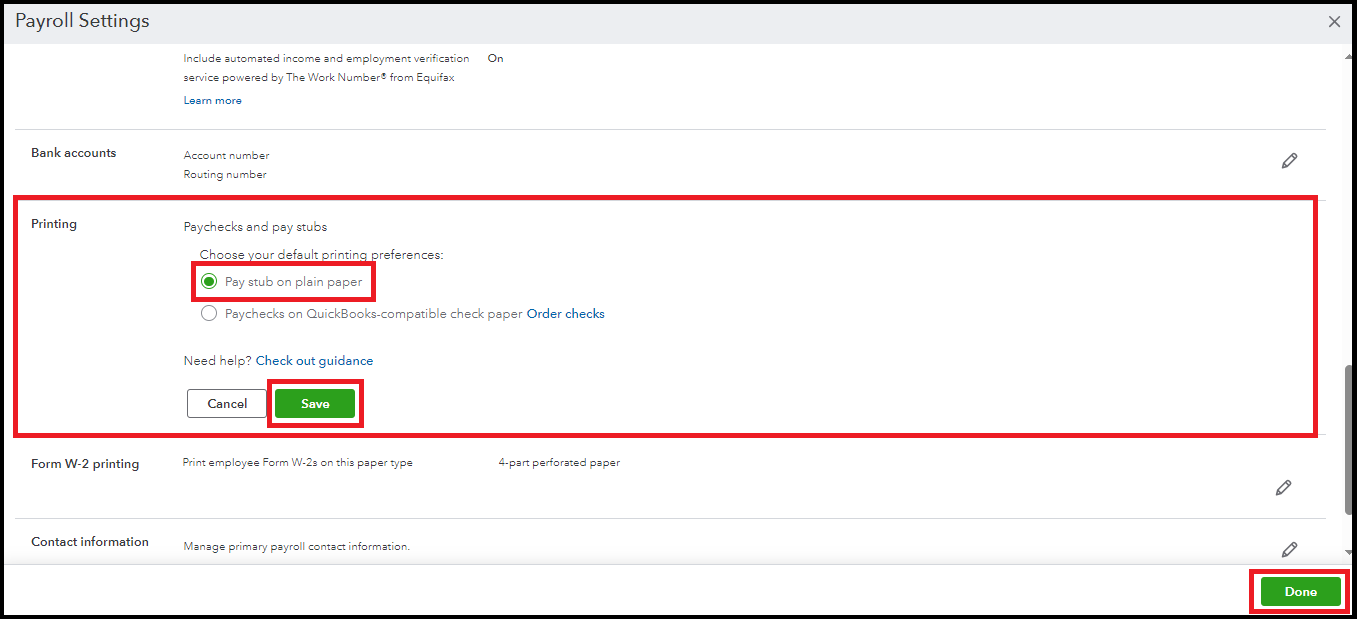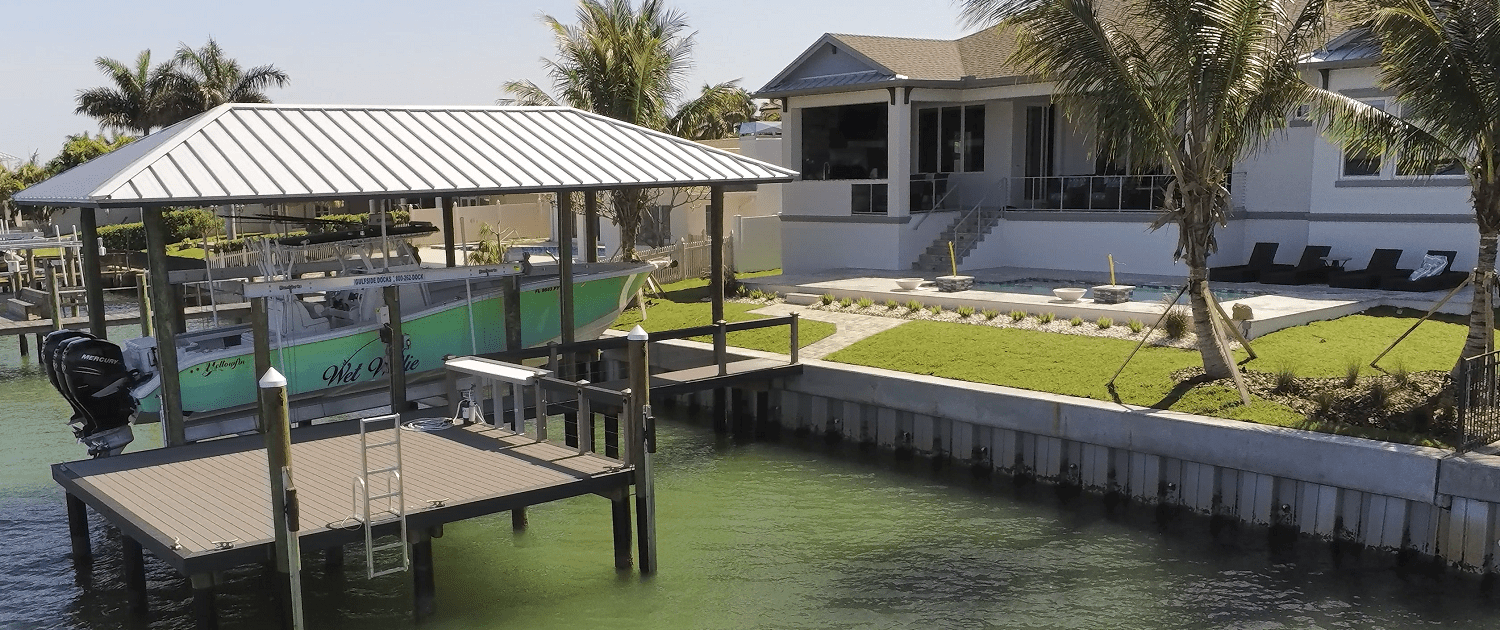Employees no longer have to wait for paper pay stubs to arrive at their desks. Most businesses now use online payroll systems, making it simple and convenient to access and download pay stubs anytime. Whether you need them for tax filing, applying for a loan, or keeping track of your earnings, downloading pay stubs online saves time and ensures accuracy. However, many people are unsure of how to navigate the process effectively.
This guide will walk you through essential tips for downloading pay stubs online, ensuring security, accuracy, and easy recordkeeping.
1. Know Where to Access Your Pay Stubs
The first step is identifying the right platform. Employers typically provide pay stubs through:
- Payroll portals (ADP, Paychex, Gusto, QuickBooks, etc.)
- HR management systems (Workday, BambooHR, Zenefits, etc.)
- Company intranet or employee self-service websites
- Email delivery systems for direct downloads
Make sure you know which system your employer uses. If you’re unsure, reach out to HR or your payroll department. Bookmarking the portal will make future logins quicker.
2. Keep Your Login Credentials Secure
Since pay stubs contain sensitive personal and financial data, protecting your login details is critical. Follow these security tips:
- Use a strong password that includes a mix of letters, numbers, and symbols.
- Enable two-factor authentication (2FA) if available.
- Avoid public Wi-Fi when accessing payroll portals.
- Never share login credentials with anyone else.
Keeping your credentials safe helps prevent identity theft and unauthorized access to your financial information.
3. Double-Check the Pay Stub Details Before Downloading
Always review your pay stub before downloading or printing. Mistakes can happen, and catching them early is important. Look for:
- Gross pay (total earnings before deductions)
- Net pay (take-home pay after deductions)
- Deductions (taxes, insurance, retirement contributions, etc.)
- Hours worked and overtime
- Employer contributions (if applicable)
Confirm that the figures match your expectations. If you notice discrepancies, contact your employer immediately before storing incorrect records.
4. Choose the Right File Format
Most payroll systems allow pay stub downloads in PDF format, but some may offer additional options like Excel or Word files. PDF is usually the best choice because it:
- Preserves the formatting.
- Is easy to open on all devices.
- Provides a secure, uneditable version of your pay stub.
If you need to track or analyze data, downloading in Excel may be useful. For long-term recordkeeping, stick with PDF.
5. Organize Your Pay Stubs Effectively
Downloading pay stubs is just one part of the process—organizing them is equally important. Consider these best practices:
- Create a dedicated folder on your computer or cloud storage titled “Pay Stubs.”
- Sort by year and month for quick access during tax season.
- Use consistent file naming, such as “PayStub_January_2025.pdf.”
- Backup your files on an external drive or secure cloud platform.
This ensures your documents are always accessible, even if your employer’s portal changes or closes.
6. Download Regularly Instead of Waiting
It’s best to download pay stubs regularly, such as after every payday, rather than waiting until year-end. Employers sometimes limit access to past records or reset systems when switching payroll providers. By downloading consistently, you’ll never risk losing important documents.
7. Use Mobile Apps for Convenience
Many payroll providers now offer mobile apps that let you download pay stubs directly to your smartphone. For example, ADP, Gusto, and Paycom apps allow employees to:
- View and download pay stubs instantly.
- Receive payday notifications.
- Access year-to-date earnings on the go.
If your employer uses a compatible service, installing the app can save time and make the process more convenient.
8. Ensure File Security After Downloading
Once downloaded, keep your pay stubs secure. They contain sensitive information like your Social Security number, bank details, and tax withholdings. To protect them:
- Encrypt your storage folders.
- Use password protection for sensitive files.
- Store backups in a secure cloud service with encryption.
- Avoid saving files on shared or public devices.
Maintaining security is essential, especially if you plan to share pay stubs with landlords, banks, or loan officers.
9. Keep a Digital and Physical Backup
While digital storage is convenient, having a physical backup can be useful in emergencies. You may want to:
- Print a copy of each pay stub.
- Store them in a labeled binder or file cabinet.
- Keep physical copies in a safe or lockable drawer.
This hybrid approach ensures you always have access, even during internet outages or technical issues.
10. Contact HR if You Can’t Access Your Pay Stubs
If you run into issues—such as forgetting login credentials, system downtime, or outdated access rights—contact HR or payroll immediately. Employers are legally required in most regions to provide access to pay stubs, whether digitally or physically. Don’t delay reaching out if you can’t retrieve your records.
11. Watch Out for Scams
Unfortunately, cybercriminals sometimes target employees with fake payroll emails or phishing links. To stay safe:
- Always access your payroll portal directly instead of clicking links in emails.
- Look for HTTPS (secure connection) in the web address.
- Verify with HR if you receive suspicious payroll-related messages.
Your pay stub data is too valuable to risk with fraudulent sites.
12. Use Pay Stubs Wisely
Once downloaded, your pay stubs can serve multiple purposes:
- Tax preparation – Confirming income and withholdings.
- Loan or rental applications – Proof of steady income.
- Budgeting – Tracking earnings and deductions.
- Dispute resolution – Clarifying any payroll discrepancies.
Organized pay stubs make financial planning easier and help you stay prepared for any documentation requests.
Final Thoughts
Downloading pay stubs online is a simple process, but it requires attention to detail and good organizational habits. By following these tips—knowing where to access your stubs, securing your credentials, checking details before saving, organizing files properly, and staying vigilant about security—you can ensure that your pay stubs are always accurate, safe, and accessible.